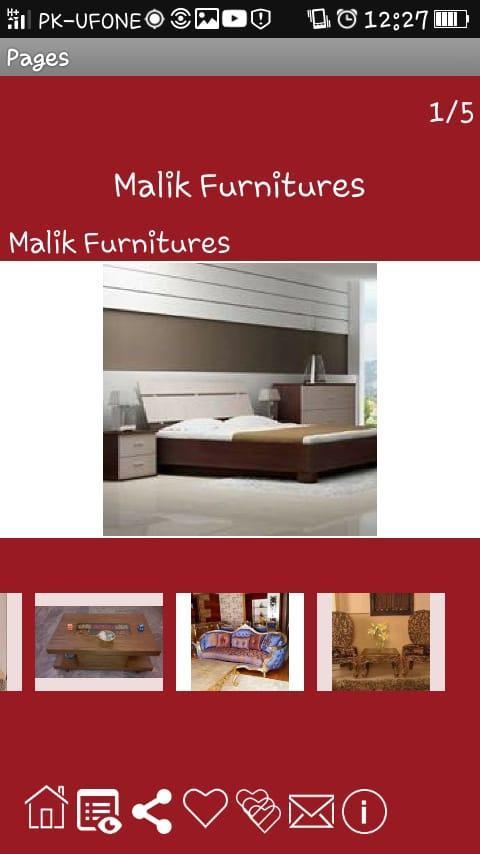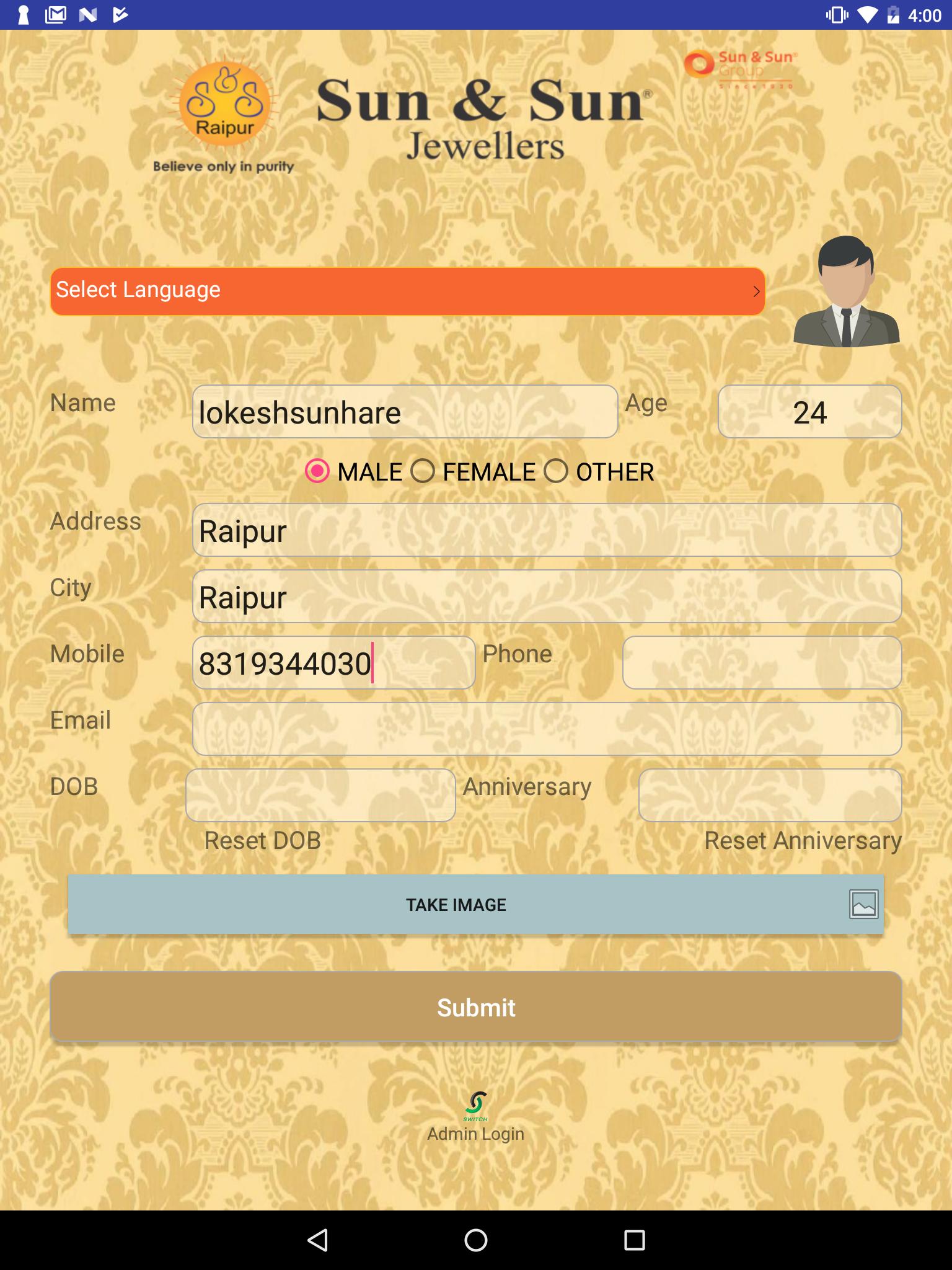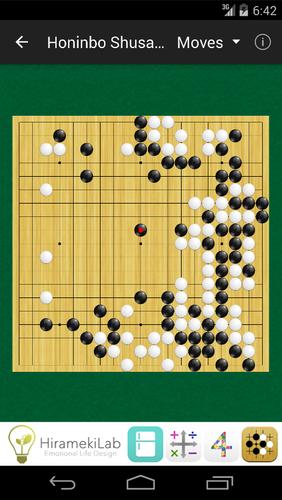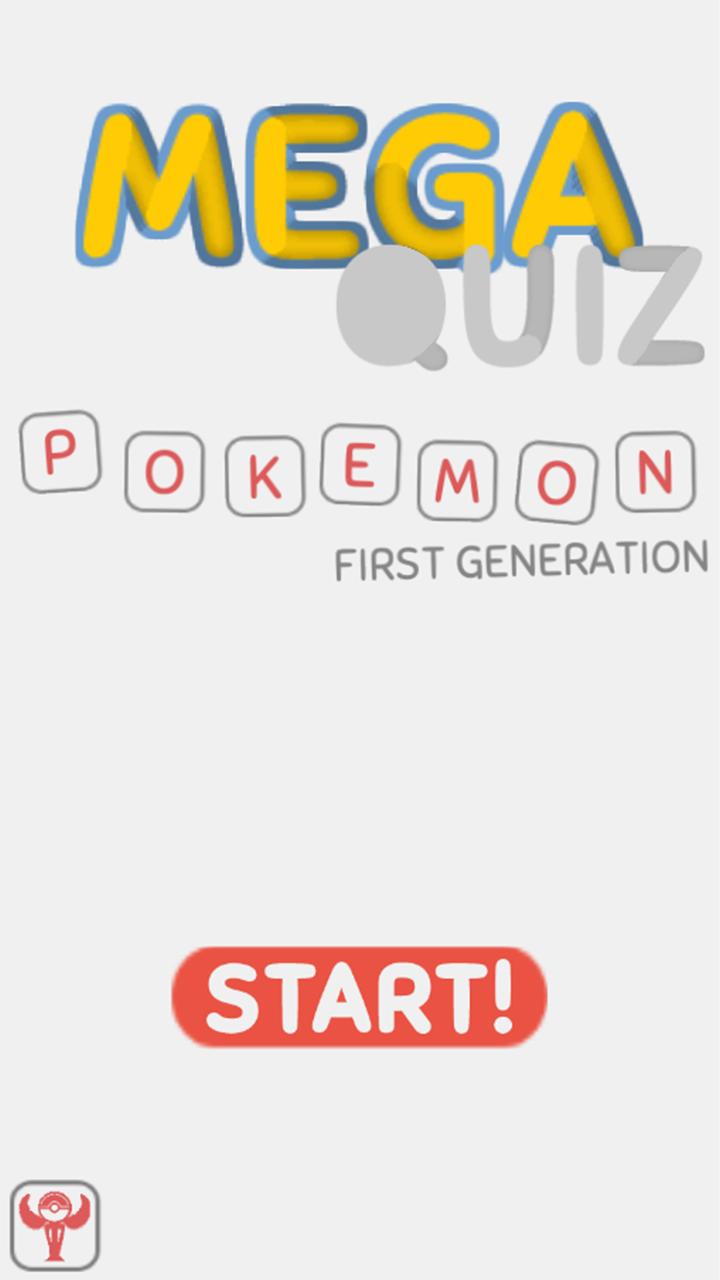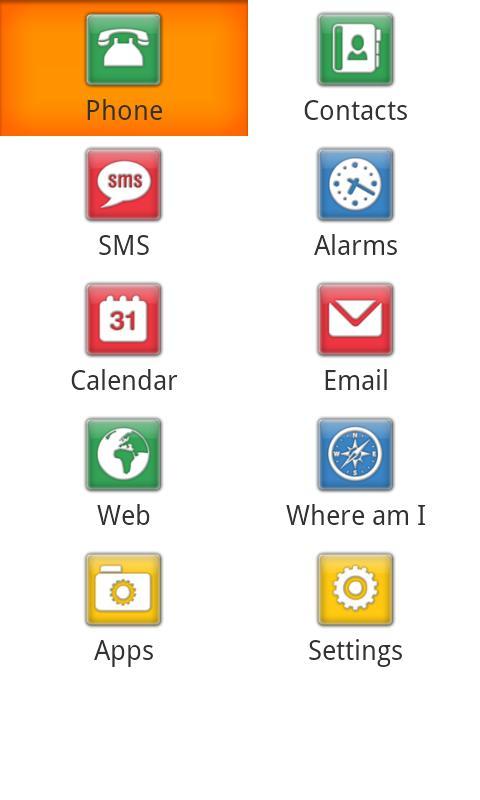

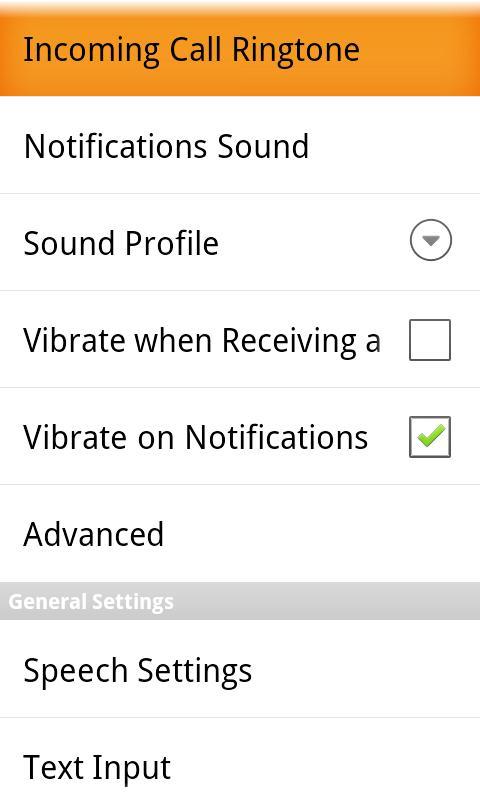
Mobile Accessibility is an Application for Screen Readers
This is a fully functional thirty -day trial version of Mobile Accessibility.
This application has been developed for visually impaired.
Mobile Accessibility is an application to read the content of the screen that allows you to control the visually impaired Android device intuitive and easy form ..
Mobile Accessibility, these are two products in one:
It is a set of ten accessible applications (telephone, contacts, SMS, clock, calendar, email, web where I am, applications and settings) that were developed specifically for blind and partially sighted. All of them have simplified controls and use vocalizer® voice synthesis of Nuance or work with the connected Braille line.
- But it is also a deductor that allows you to work in the standard environment of your phone.
Note. To use the reader in Mobile Accessibility, it is necessary to own a device with hardware navigation elements such as Trackball or Trackpad.
You can do the following in the set of accessible Mobile Accessibility applications:
- Phone: Call, Receive calls, find out the name or number of the caller, and work with the call log.
- Contacts: Manage your contacts, even those from social networks as Facebook.
- SMS: write and read text messages. Manage Conversations.
- Alarms: set different types of alarms.
- Web: View the website fully, just like on a computer. Possibility of fast movement around various elements of the page (links, paragraphs, headers, forms, etc.). Possibility to store your favorite pages in tabs.
- Calendar: Create, edit and delete events in the calendar .. Possibility to display all events in a day, week or month.
- Email: Full access to your gmail account.
- Where am I? : GPS application indicating up -to -date information about your location.
- App: Access to the list of all applications on your Android phone.
- Settings: Access the ringing tone and sound settings for notification, the possibility of turning off or off vibrations. Keyboard response, reading punctuation, voice height and speech speed, etc.
- Quick access to date and time information, phone status such as battery charge level and signal strength, missing calls and unread messages, etc.
Main benefits:
- Touch navigation: Mobile accessibility do not only control hardware cursor arrows or QWERTY keyboards, but also by touch screen! Simply move your finger on the screen and the voice synthesis will read the text under your finger. The second option is to navigate with gestures (finger up, down, left and right) and click to activate the selected item anywhere on the screen. For even more convenient operation, you can also turn on vibrating and sound response.
- Easy to enter text: In and off and outside, you can enter text using a touch QWERTY keyboard and voice recognition. Imagine writing SMS or e-mail just in your voice ... just great!
- Voice synthesis: Code Factory has been making mobile phones available to the blind and partially sighted for many years and therefore knows that the voice matters ... and a lot! For Mobile Accessibility, Code Factory has agreed with nuance® and is therefore used in Mobile Accessibility Vocalizer®.
- Mobile Accessibility provides advanced Brailla support: contains logical Braille commands providing uniform controls of all supported Braille devices.
System Requirements:
All Android devices from version 2.1 and higher are supported. Please note that Speech Recognition Is Only Supported with Version 2.2 and Above.
Note. To use the reader in Mobile Accessibility, it is necessary to own a device with hardware navigation elements such as Trackball or Trackpad.