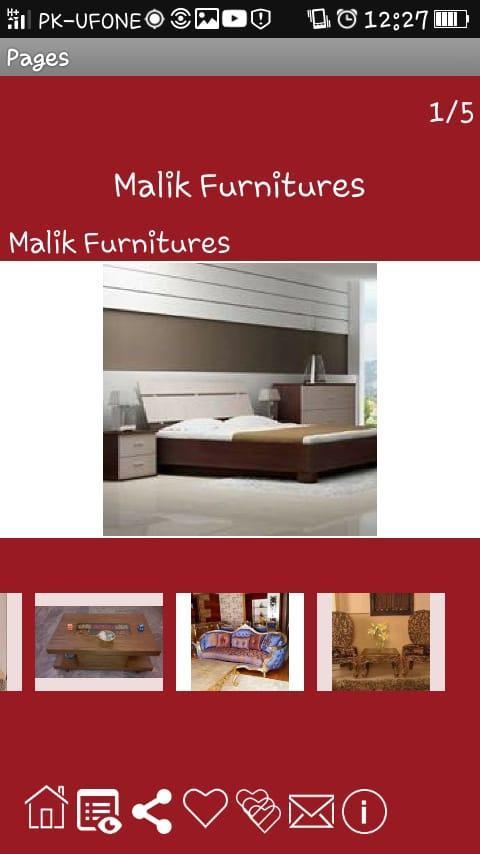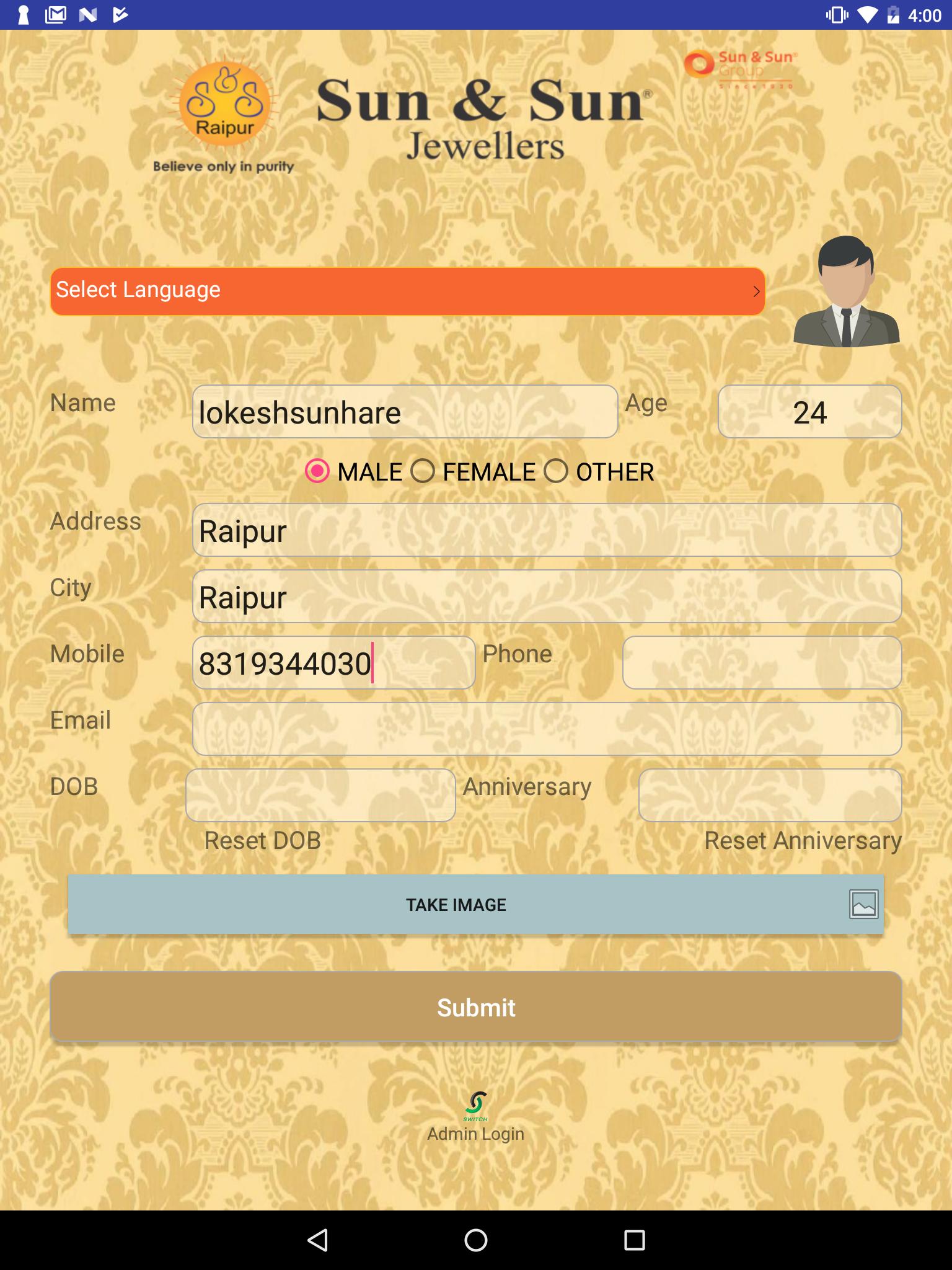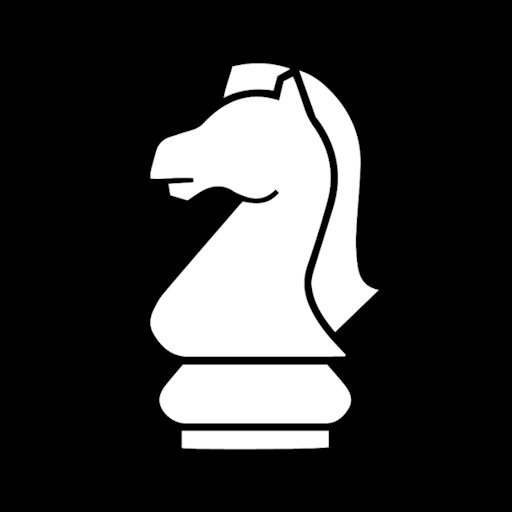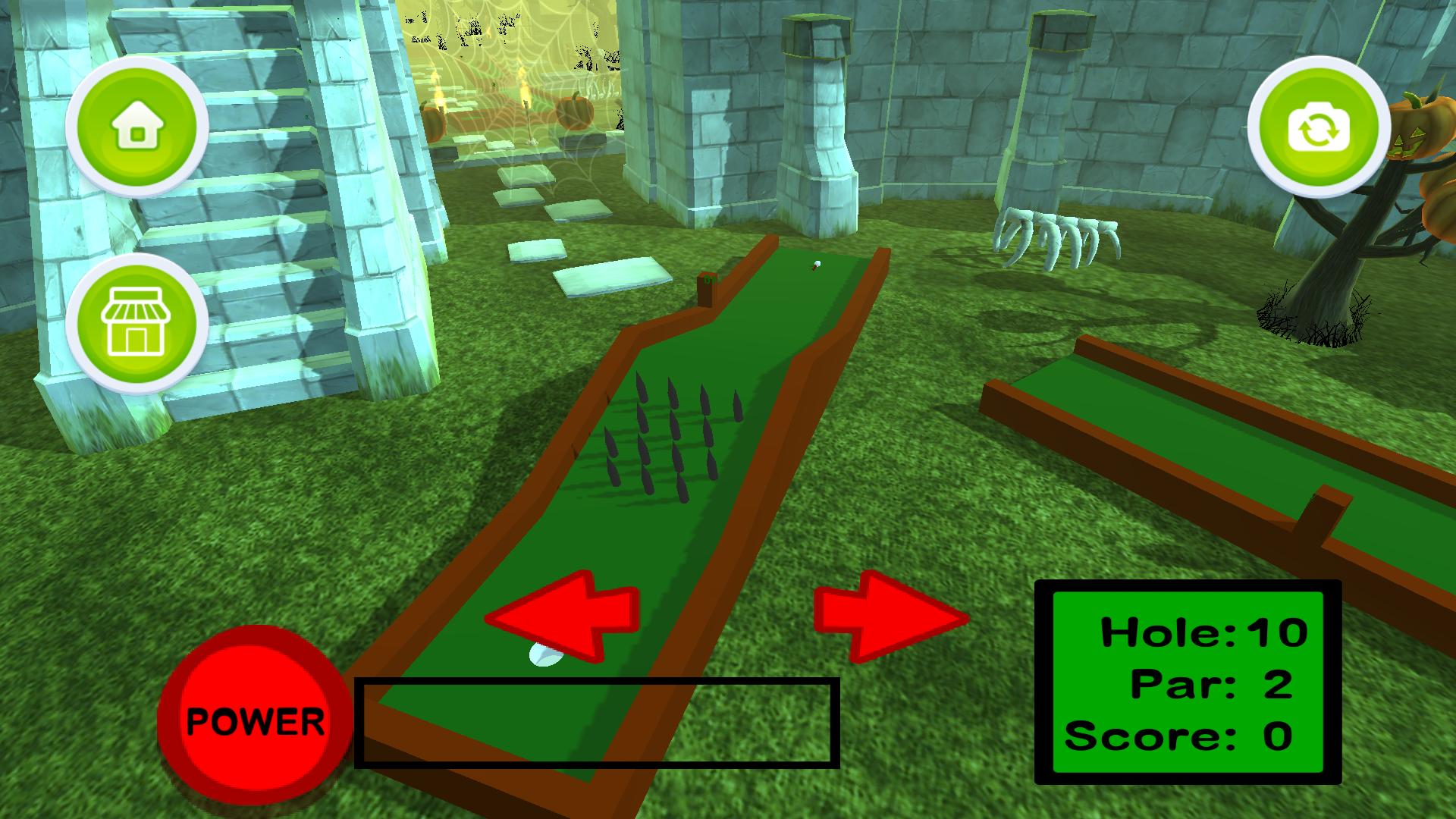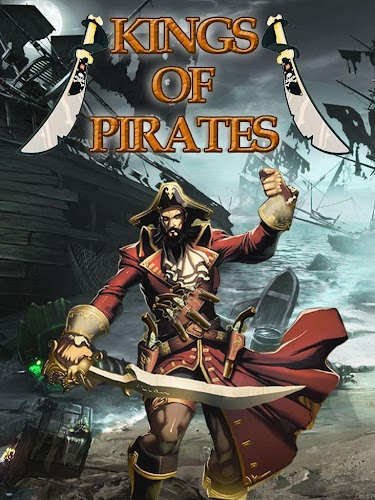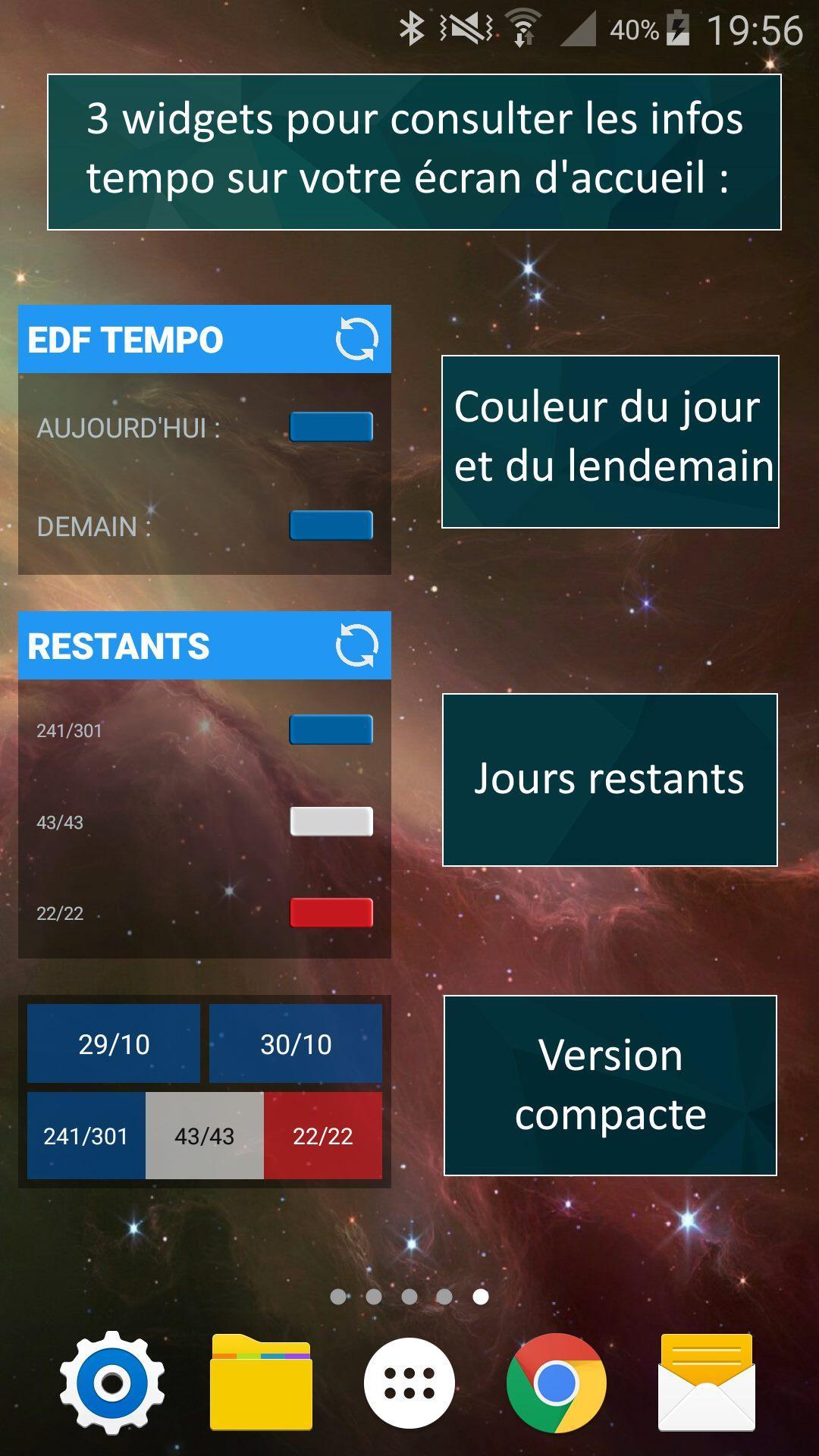
A Widget to see the color tempo EDF on your Android Home Screen.
Display Widgets on your Android Home screen to know the Tempo EDF color of the day and the next day.
The application displays EDF information for Tempo and EJP services on your Android device and provided widgets for your home screen so you can check in the blink of an eye the color of the day and the next day.
The application also allows you to receive notifications on your Android device before red or white days for tempo service users, or before EJP days. (Configurable).
Notifications may not be compatible with the energy saving mode of your smartphone.
The Tempo and EJP data is recovered from the EDF site via the internet connection of your device. The information provided by the EDF site is not contractual and does not have the value of commitment.
Tempo Widget is not an official EDF application.
Note: The application will install widgets in your Android Widgets library. Then you will have to place them on your home screen manually. Follow the detailed procedure below if you cannot perform this handling.
How to place widgets:
- Make a long support on the home screen on which you want to position the widget
- Click on "Widgets" to enter the Widget Library
- Navigate in the library to find the widgets "tempo"
- Select the widget you want to place by performing long support on it
- Slide the widget on the home screen where you want to place it.
- If you are not satisfied with the result, to resize/reposition or delete the widget, make a long support on it to reveal these options.
Handling can vary depending on your device and the Android version used. If necessary, look on Google "how to place a widget on 'name of your device'".
The application could be tested on the following devices:
- Honor 9 Lite - Android 8.0 Emui
- Nexus 6 - Android 7.0 [emulator]
- Nexus 6 - Android 6.0 [emulator]
- Samsung Galaxy S4 - Android 4.4 and 5.0
- Samsung Galaxy Tab S 10.5 " - Android 4.4 and 5.0
- Samsung Galaxy Tab Pro - Android 4.4
Application permissions:
- Internet and network access: required to recover it information from the EDF website
- Vibration: used for notifications
- Boot start: allows you to re-plane the time when checking if you have to send a notification of red/white/EJP day in case of restart restart if you use the notifications.
Tips for use:
For the first days of use, if you want the notifications, I recommend that you activate blue day notifications (or not EJP) to verify that you receive them well at the chosen time.
Obviously, you must accept when you launch tempo for the first time to grant authorization to notify the application. If the application never asked you for authorization, you must go manually in the phone settings to authorize them or check that the application has the rights. This is the case on most recent Huawei and Honor phones.
If you use an energy saving mode (especially those of Huawei, Honor or Sony), notifications will probably not work, unless the application is authorized to operate in these modes. (An adjustment that is different in each manufacturer and that I could not detail)
Source code:
https://github.com/khopa/tempo-edf